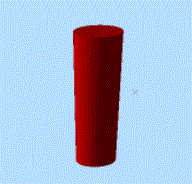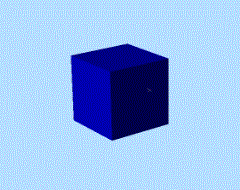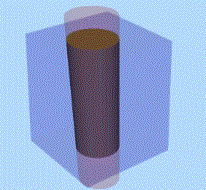|
|
Wireframe Intersection
To access this dialog:
-
Activate the Solids ribbon and select Operations | Boolean | Intersection
The Intersection command takes two wireframe objects (or wireframe triangle selections, or a combination) and creates a new wireframe object representing their overlapping (common) volume.
The order in which inputs are chosen is not important for this command.
This command supports flexible wireframe selection.Results Summary
Original Wireframe Objects | ||
Object 1 | Object 2 | Output |
|
|
|
Field Details:
Wireframe 1/2: for Wireframe 1 and Wireframe 2, either select a loaded wireframe object, or choose the Selected triangles option and select wireframe data interactively in a 3D window, storing the selection for each input using the appropriate Store current selection button. A combination of object and triangle selection is permitted.
Output: you can output data either within the Current object, an existing wireframe object (pick it from the list) or a new object (type a new name).
|
| Related Topics |
|